Want to cancel Globoplay and don't know how? Okay! Today's post will help you.
We have selected the complete step-by-step below for you to cancel your subscription quickly and without any hassle, check out:
How to cancel Globoplay during the tasting period
For those who are still in the tasting period, that is, those seven free days to test the service, the subscription must be canceled before the free period, otherwise you will be charged.
The form of cancellation varies depending on the platform you used to make the contract.
See below:
Web subscription
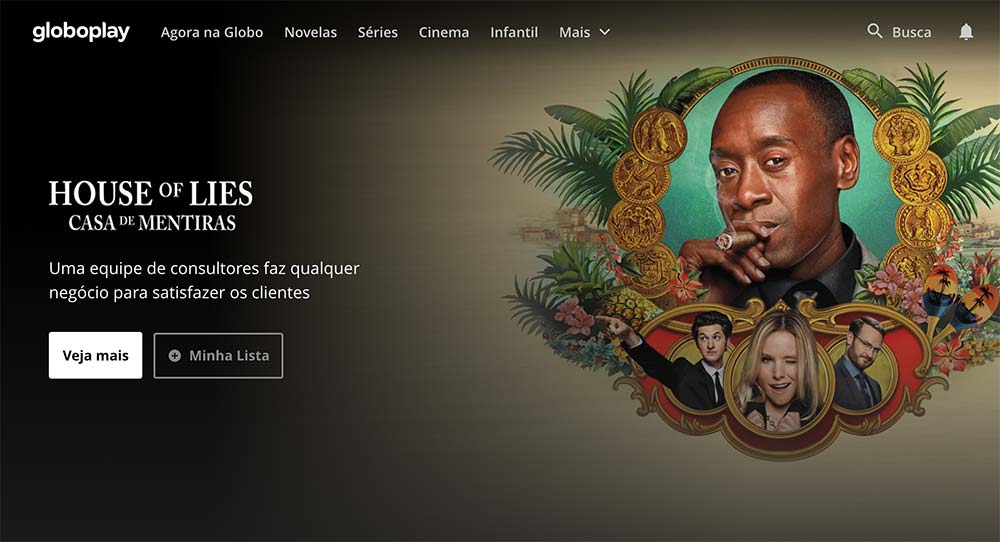
If you signed up directly via the web browser from a computer, the cancellation must be done by accessing this address.
Log in using your username and password. Then, go to the “View Payments” field and click on “My Subscriptions”. Select the “Globoplay” option and slide the page until you reach the “cancel subscription” option.
Click on that option and choose the reason for the cancellation. Ready! The subscription has already been canceled, however, you can continue to enjoy the service until the expiration date of the tasting period.
Android app subscription
If you signed up for the Globoplay promotional subscription through the app on Android devices, the cancellation must be performed directly on the app.
To do this, simply access the Play Store, touch "Menu" and then "Subscriptions". Locate the Globoplay subscription, select it and click "cancel subscription".
IOS app subscription
Whoever signed up for iOS (iPhone or iPad), must cancel directly using the Apple device.
Do this by accessing the “Settings” option and tapping the Apple ID. Enter your username and password, if prompted.
Then, tap on “Subscriptions” and select the “GloboPlay” option. Then just choose the option “cancel subscription”.
Subscription by Vivo
Another Globoplay subscription option is through the operator Vivo. If this is your case, make the cancellation by accessing the "Meu Vivo" application. You can also cancel by sending the word “Exit” to 1011. If you have any questions, call * 8486.
How to cancel Globoplay: monthly subscription
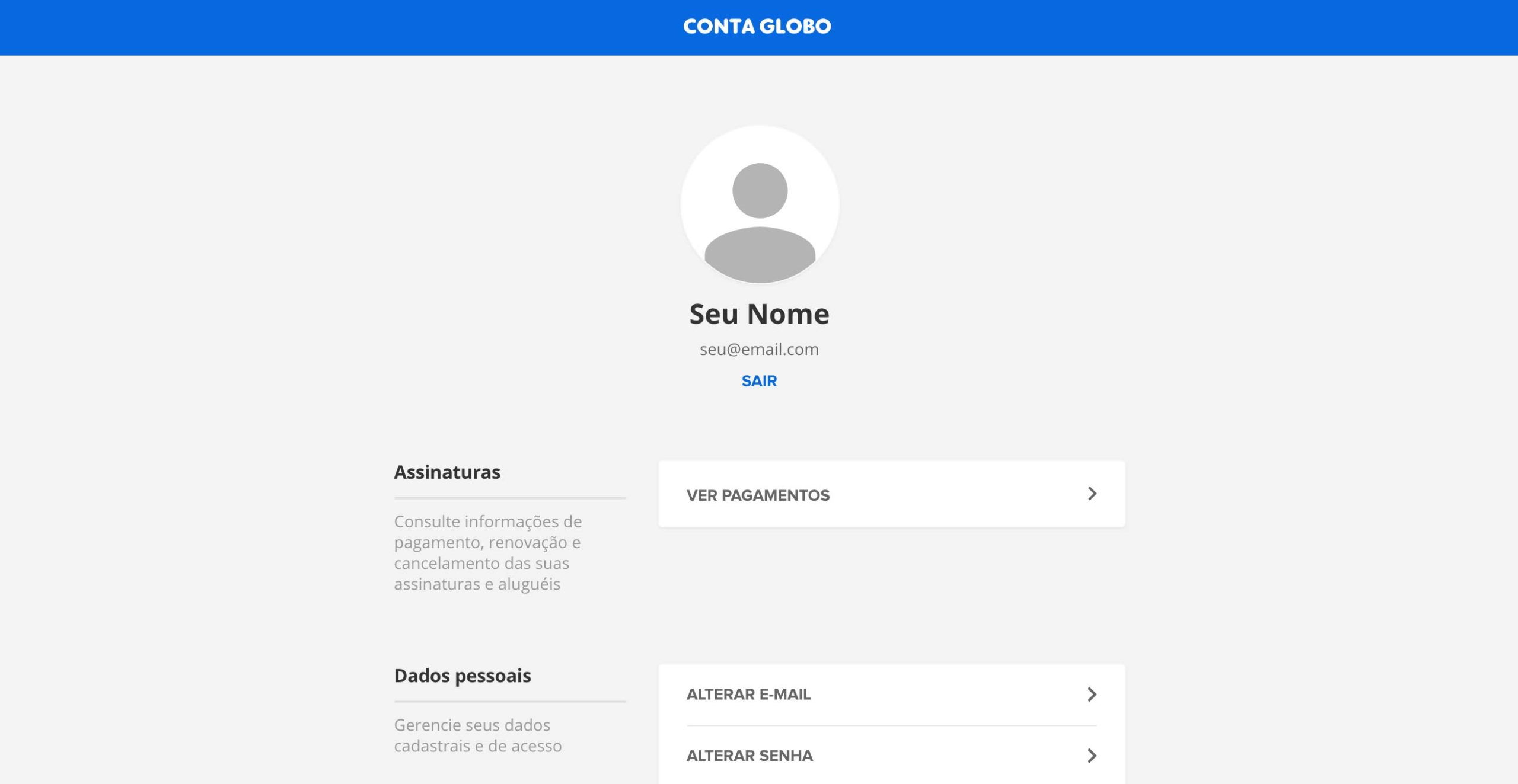
If you are already a paid Globoplay subscriber and have chosen the monthly renewal plan, the cancellation procedure is very similar to that of the tasting period, and may vary according to the platform used at the time of contracting the plan.
Web subscription
If your monthly subscription was contracted directly by the web browser from a computer, the cancellation can be requested by accessing the same address mentioned above.
Sign in with your username and password. Then, go to the “View Payments” field and click on “My Subscriptions”. Select the “Globoplay” option and slide the page until you reach the “cancel subscription” option.
Click on this option and choose the reason for the cancellation. Ready! The subscription has already been canceled, however, you can continue to enjoy the service until the subscription renewal date.
Android app subscription
But if your hiring option was through the Globoplay app for Android, the cancellation must be performed directly on the app.
To do this, simply access the Play Store, touch "Menu" and then "Subscriptions". Locate the Globoplay subscription, select and click "cancel subscription".
IOS app subscription
The same goes for subscriptions made by the Globoplay app for iOS (iPhone or iPad). Cancellation must be requested directly from the Apple device.
Do this by accessing the “Settings” option and tapping the Apple ID. Enter your username and password, if prompted.
Then, tap on “Subscriptions” and select the “GloboPlay” option. Then just choose the option “cancel subscription”.
Subscription by Vivo
Globoplay subscribers who subscribed for the operator Vivo have two different ways to cancel.
The first one is through the “Meu Vivo” application. The second option is to cancel by sending the word “Exit” to the number 1011. If you have any questions, call * 8486.
How to cancel Globoplay: annual subscription
Globoplay subscribers with annual subscription renewal must cancel directly through the web browser, accessing the same address mentioned above.
Sign in with your username and password. Then, go to the “View Payments” field and click on “My Subscriptions”. Select the “Globoplay” option and slide the page until you reach the “cancel subscription” option.
Click on this option and choose the reason for the cancellation. The subscription is canceled, but you can use the service until the plan expires.
Charges after cancellation
After the cancellation, the Globoplay subscription will no longer be renewed and no charge will be made after the period, only the amount proportional to the time of use before the cancellation.
The service will remain active until the contracted period expires, including the tasting period.
Ready! See how simple it is?



